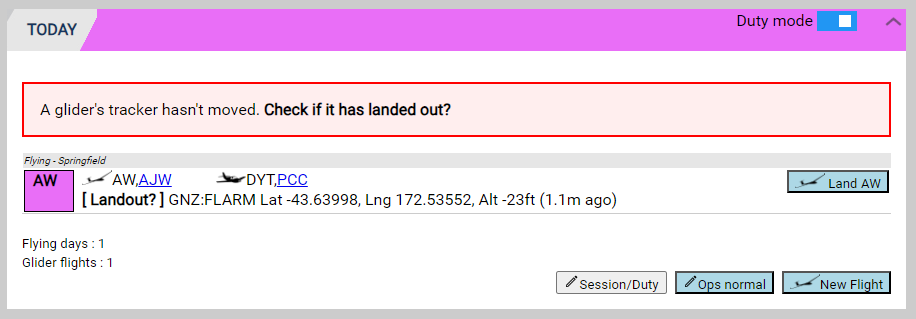|
GlideTime Online Documentation |
This is the area of GTO where most of the activity occurs. As well as showing the flying list it also indicates when the day's session information is not complete and when flying aircraft need to provide an Ops Normal or is Overdue.
Upon first logging in, a duty pilot will see the message that the day's information is incomplete.
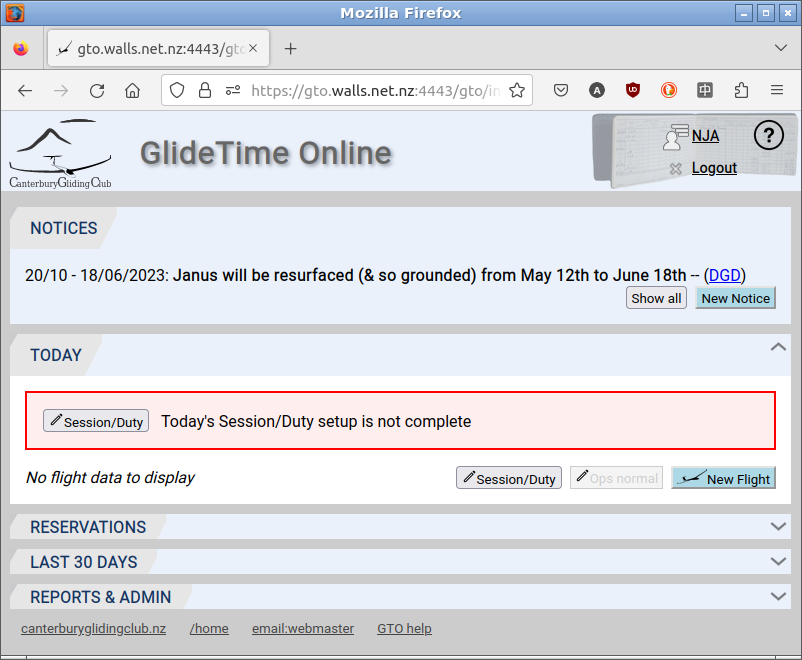
Click either Session/Duty button to fill this in:
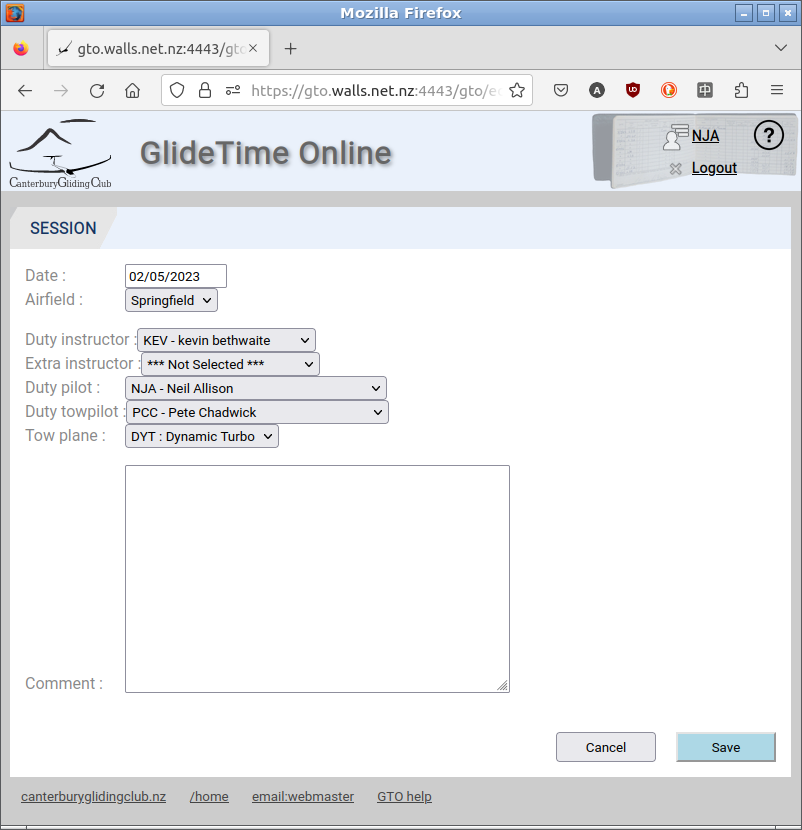
Now the TODAY panel shows the flying list which will automatically be populated with any reservations that have been made for today. Click the Session/Duty button to edit the day's data or comments at any time during the day. Click the New Flight button to enter a flight to the flying list.
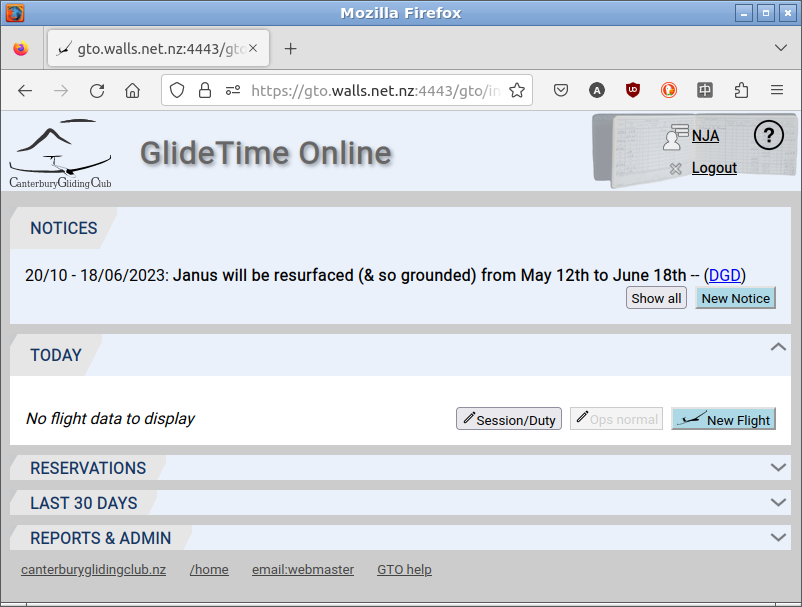
The club requires flight takeoffs and landings are recorded. How GTO provides for this is explained in the Launching & Landing Flights page.
We provide flight following for gliders launched during club operations. GTO automates the collection of postion information provided by Spot, Inreach, ADSB and cellphone tracking from the GNZ tracking system. This is explained in Flight Following & Ops Normal.
The TODAY panel highlights any gliders that need to provide a manual Ops Normal with yellow shading:
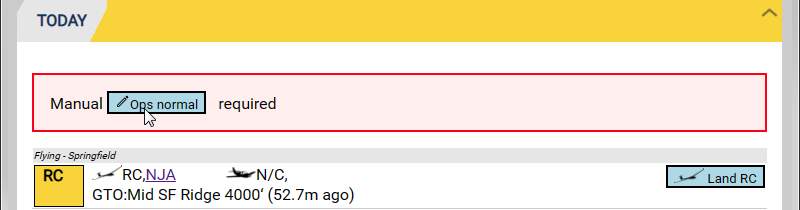
If there is no automated position report or manual Ops Normal for more than one hour then the TODAY panel shows a red bar, lists the essential next steps and highlights the aircraft concerned:
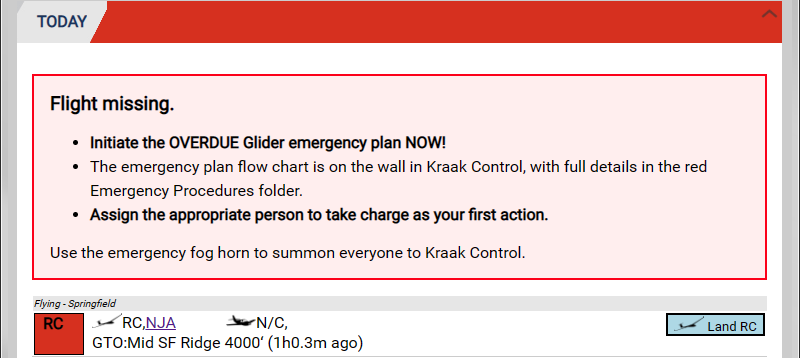
After a glider has launched, when the newest GNZ tracker positions show less than 50 m of movement then GTO detects this as a possible land out and highlights its icon in magenta and the TODAY panel shows a magenta bar: