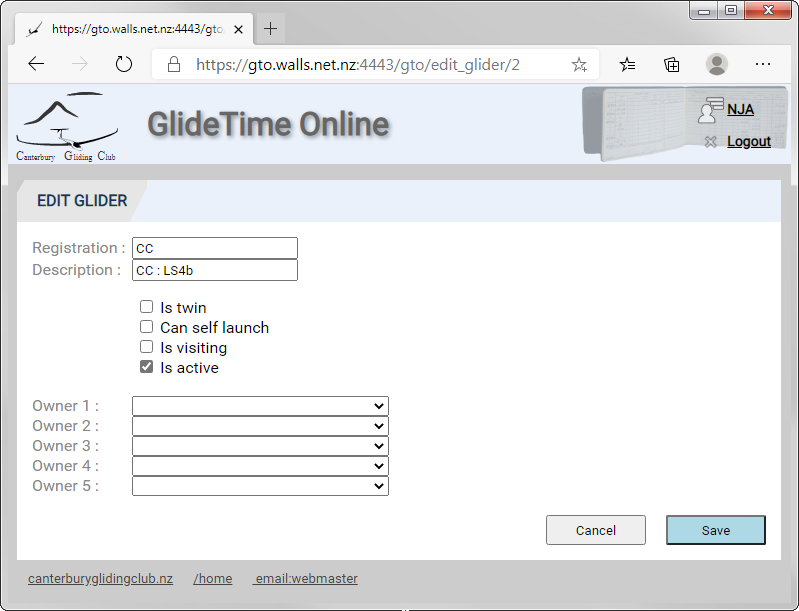|
GlideTime Online Documentation |
GTO is an online database and we need everybody to have individual accounts.
To get started please email the GTO webmaster awalls@walls.net.nz and send three pieces of information:
Your name.
The email you want for your account.
The three letter Billing Code you would like.
GTO has a membership editing mode that allows full editing for the day the member was created. Go to REPORTS & ADMIN and click the New member button at the bottom of the page.
Once your account has been set up, GTO will email you a password to get you started. You can set your own password later if you want.
GTO uses a three letter billing code for pilots. Much like PB, CC and MQ identify club gliders, everybody will have a unique personal three letter billing code. Choose any three letters you like (as long as they haven't been used already). For example, Alan's middle name is "James" so he's using AJW. No prizes for guessing who KEV, WAL and ICE are assigned to.
Once your account is setup you can login and you will arrive at the Main page:
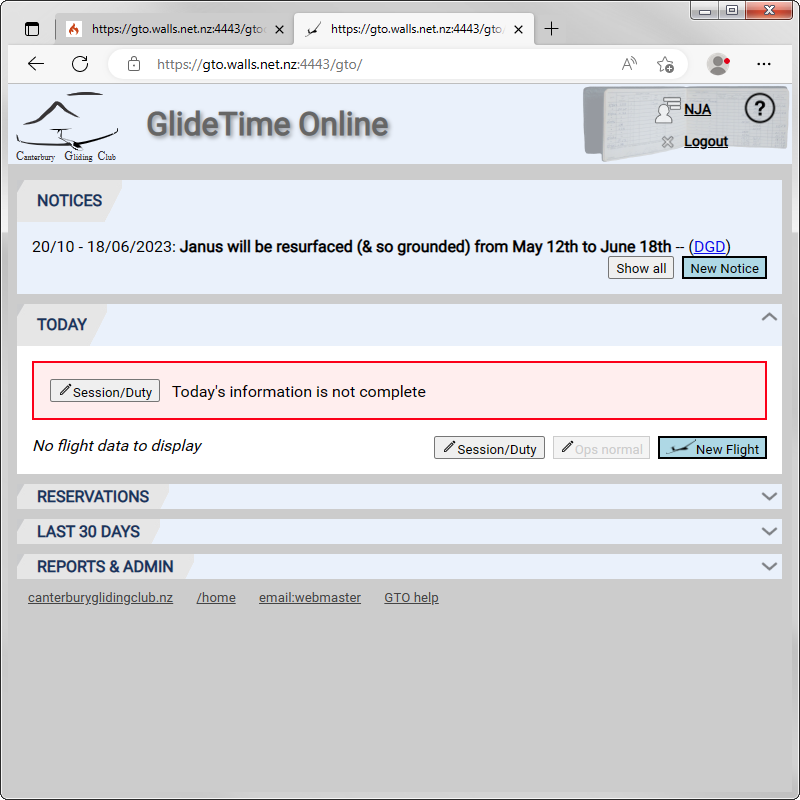
Your first job is to login and update your personal account details. Click the link in your three letter billing code in the top right corner of the screen. Now you can update various contact details:
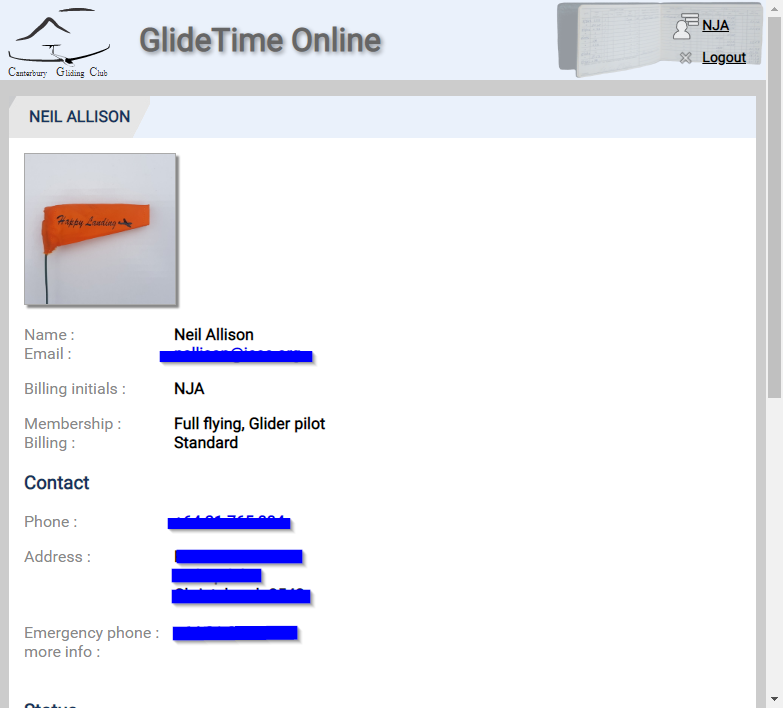
If you own a private glider please update your glider details. From the Main page, open the "REPORTS & ADMIN" panel at the bottom and click "Manage Gliders".
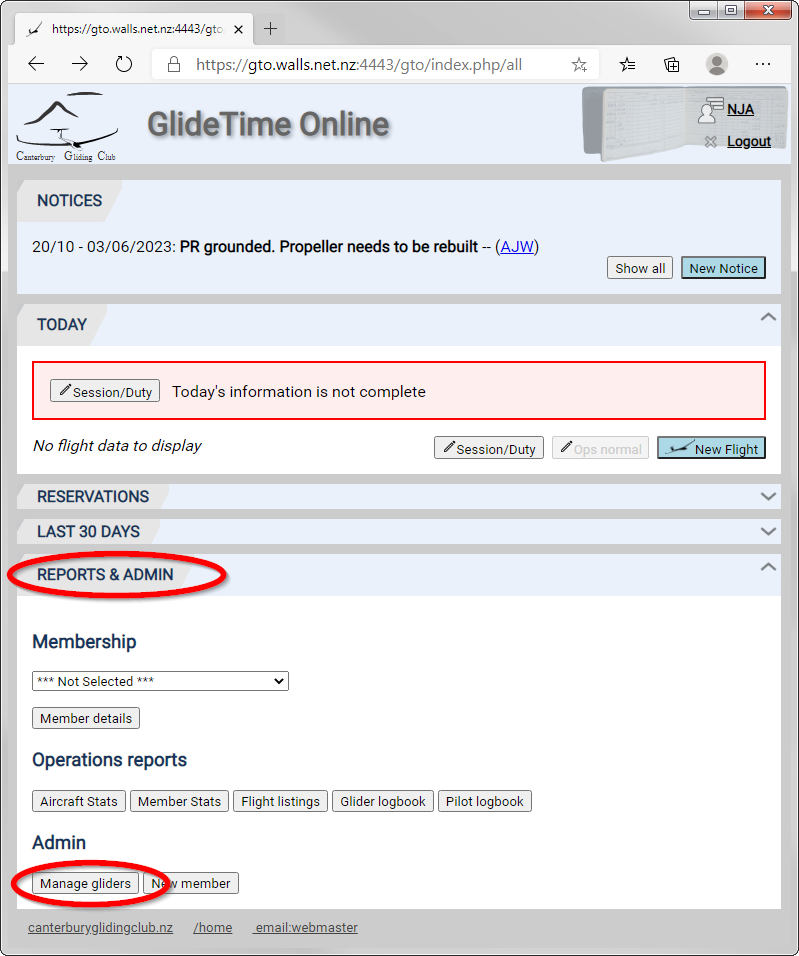
Scroll to the glider you wish to update and click the Edit Glider button on the right hand side and edit the details: