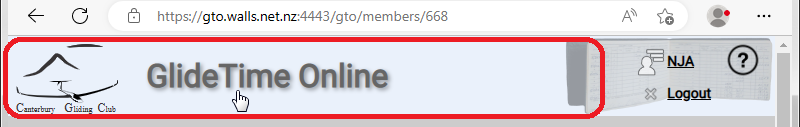|
GlideTime Online Documentation |
This is the Main or Home panel of GTO that is displayed once you log in:
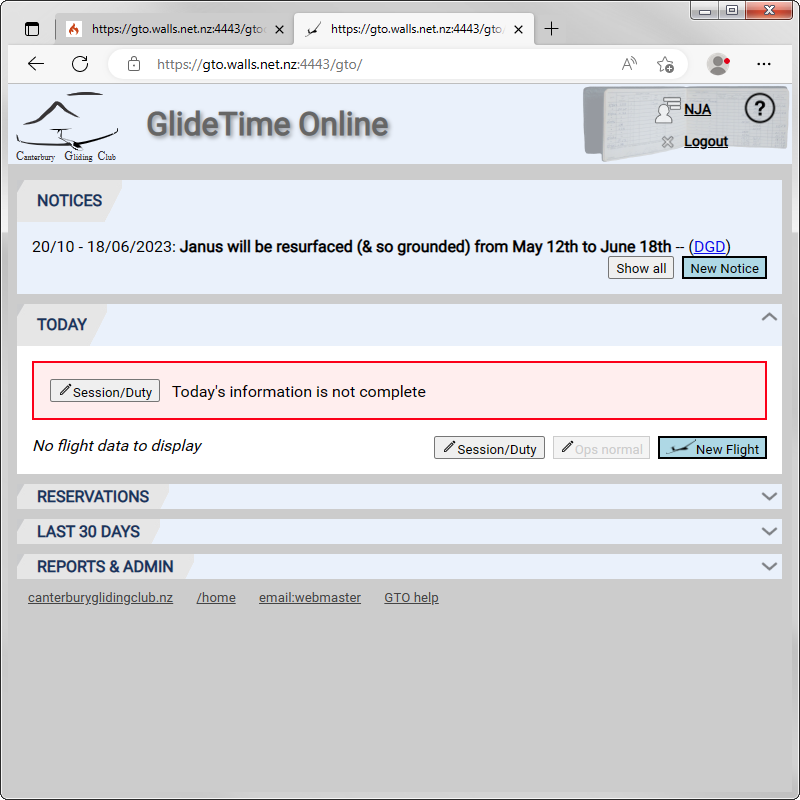
The NOTICES panel is always displayed on the main screen. Each of the TODAY, RESERVATION, LAST 30 DAYS and REPORTS & ADMIN panels may be expanded or collapsed by clicking on the arrow on the right hand end of their caption bar.
The footer of each page has links to the CGC homepage, the Main (Home) screen of GTO, an email link to contact Alan, the GTO webmaster, and a link to the GTO help and documentation.
From any page in GTO, simply click on the GlideTime Online header image at the top of the page to go to the Main (Home) screen: