 |
GlideTime Online Documentation |
GTO produces a variety of reports for pilots, accounts, engineering, instructors and the executive. More reports may be added over time if there is demand. Common reports may be found in the REPORTS & ADMIN section:
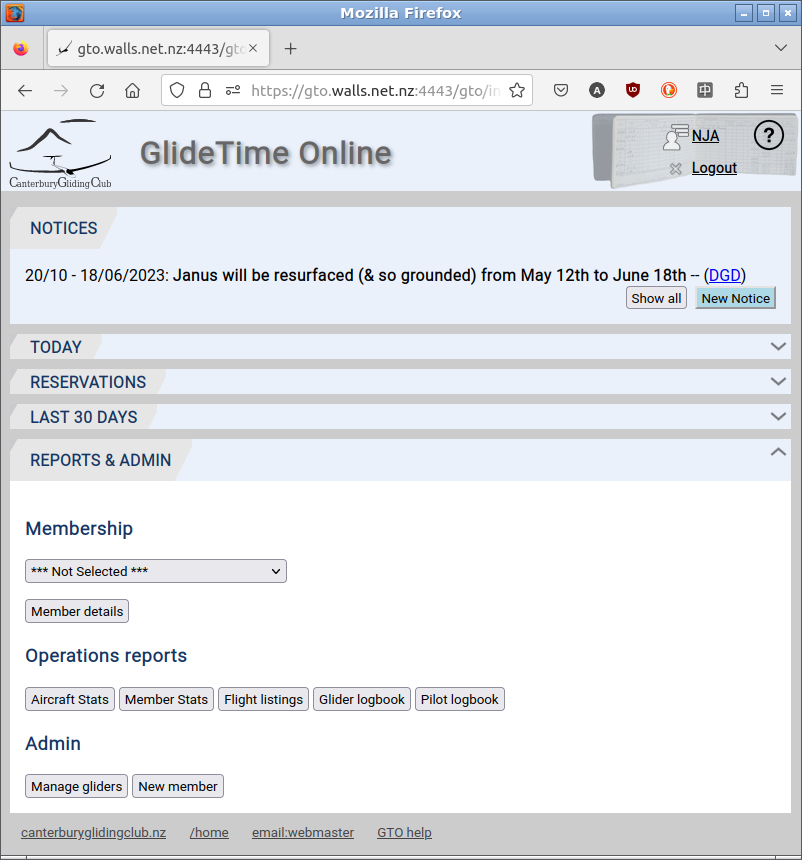
Some reports, such as the Monthly Billing are only available to admin accounts and so they don't appear in the list of available reports. Otherwise the titles on the buttons are self explanatory.
This area provides pages to Manage gliders, including adding a new (or visiting) glider to the database.
First, click the Manage gliders button to go to the list of known gliders. Click the New Glider button at the bottom of the page to add a new aircraft.
To update a glider's data, scroll to the glider you wish to update and click the Edit Glider button on the right hand side and edit the details:
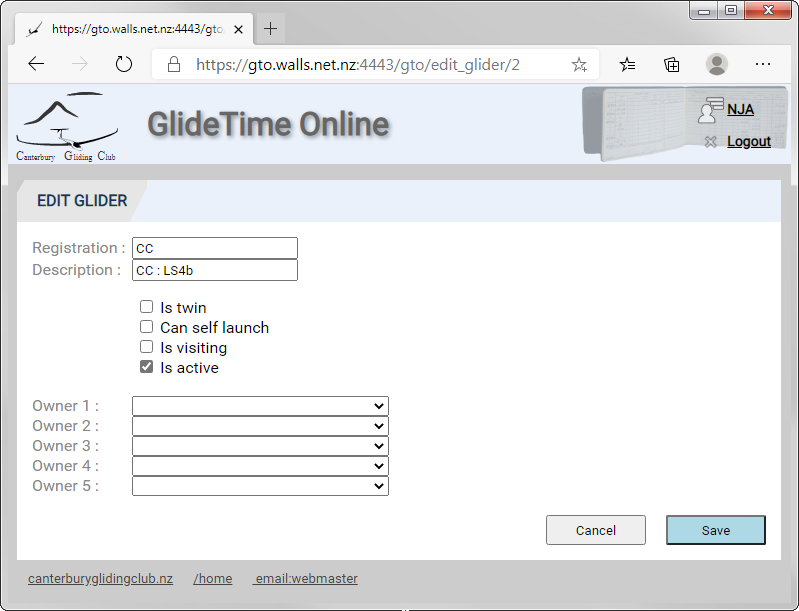
A very important feature is adding a New Member by clicking the button at the bottom of this page. GTO has a membership editing mode that allows full editing for the day the member was created. That allows a duty pilot to enter and update new member details at various points during a day, e.g. create a membership when the pilot is having a chat with an instructor then later complete more details.
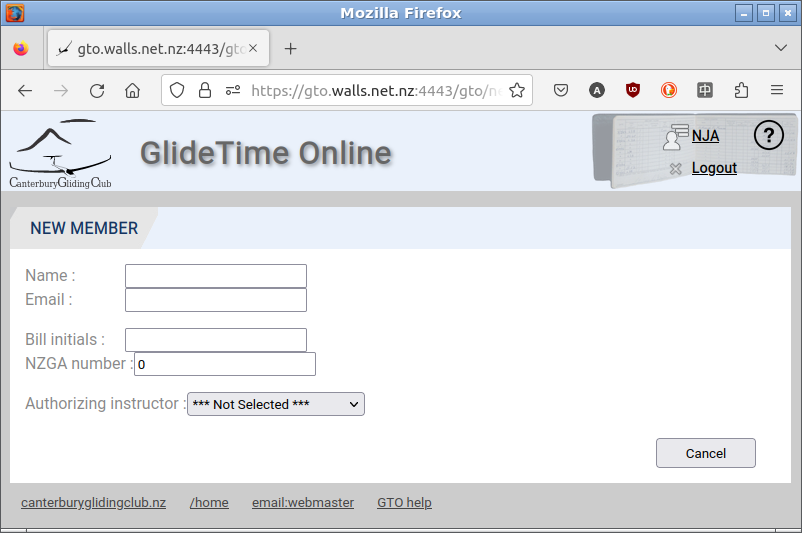
More information is in the New User page.